SEO Overview
The SEO tab contains SEO Overview, Page SEO, Image ALT Text and Internal & External Link audit tools. View a summary of your site's SEO state and fix issues to improve its ranking in search results.
SEO Overview offers three distinct views: ‘All’, ‘Needs Attention’, and ‘Recommended.
- In All, also the default view, you will find a comprehensive display of both addressed and non-addressed categories of SEO settings. Use this view to gain a holistic understanding of your site's SEO status.
- In Needs Attention, you will find category highlights with potential issues that may require immediate action. Use this view for identifying critical issues that require prompt resolution.
- In Recommended, you will discover categories suggesting non-mandatory opportunities for enhancing SEO. Use this view to explore recommendations to further optimise your site's performance and visibility.
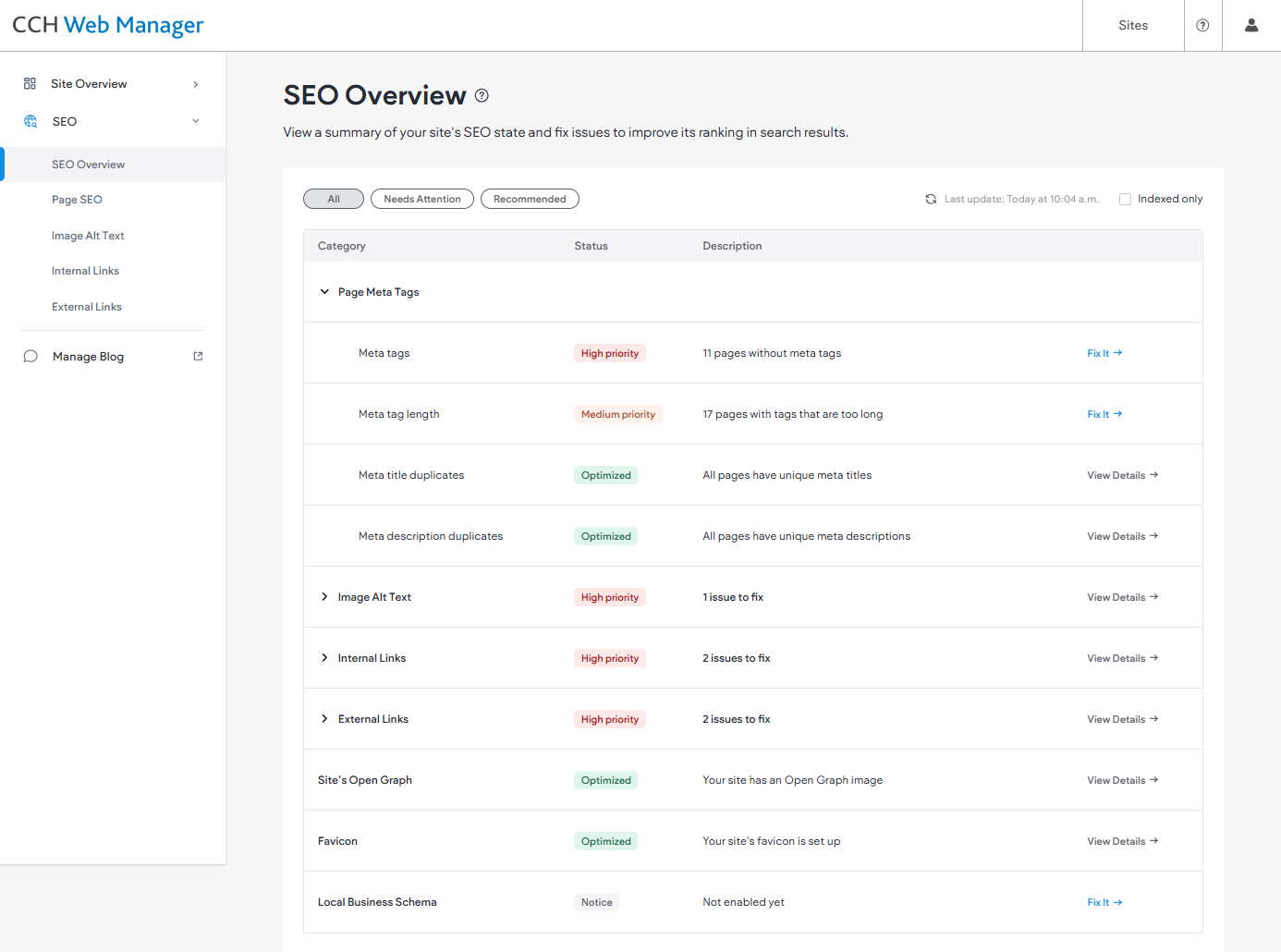
Each view features rows and nested rows with status type indicators for SEO settings. These indicators include a status label, a brief description, and options to View Details or Fix it.
Currently, there are four different status types in the SEO Overview:
- High Priority. Indicates an issue of utmost importance that demands immediate attention. (Displayed in red)
- Medium Priority. Suggests issues of moderate importance that should be addressed when time permits. (Displayed in orange or yellow)
- Optimized. Confirms that everything is set up correctly with no issues to fix. (Displayed in green)
- Notice. Offers recommendations to enhance the site's SEO, though not mandatory. (Displayed in grey)
To efficiently manage SEO settings such as Page Meta Tags, Image Alt Text, Site's Open Graph, Favicon, and Local Business Schema, simply click on View Details or Fix it. These actions direct you to the relevant screen, such as the alt text management table. The action copy dynamically changes based on the issue's specific status type.
