Inbound Links & Broken Links
Inbound Links
Inbound links - links to your website from external websites - tell Search Engines that there is content on your website that others are interested in sharing. This is an important element for Search Engine Optimisation as it is an indicator that your site has quality content. Ensure your website is listed on any local business listing websites, including "Google My Business". You can also ask and affiliate companies you work with if they would be happy to share a link to your website.
How broken links can hurt your website
One of the key things that can quickly turn viewers away from your website is broken links. Broken Links are usually displayed as a page with a "404: page not found" error message.
Broken links not only have a negative impact for the viewer but they can also impact your SEO and search engine page rankings.
Check your site regularly for broken links
It is recommended that you check for broken links regularly to review and fix any broken links that may have occurred when editing content or moving, deleting or renaming any pages or folders within your website as any links that were pointing to of from those pages may have been affected.
Internal Links or 'Hyperlinks' are how you navigate from one page to another inside your website. It's important that these links are working and are linking to the correct page or website in order to make sure visitors to your website are being taken to the correct information when they click on them.
External Links are hyperlinks that point at any page on a domain other than your websites domain. It is important to check and update these regularly for maintenance purposes. Because the pages being linked to don't sit within your site they wont show up in your 'Broken Links' checker in Web Manager. The page may be removed or the URL path changed over time without your knowledge which can result in the link opening a broken page (404 Page not found).
Quick Tip: It's good usability for a link to an external page to open in a new tab so the user doesn't get taken away from your website, to do this you can set the "Target" to "New Window".
Avoiding Broken Links
If you need to permanently change the URL of a page on your website but don't want it to appear as a broken link when people are trying to access it using the previous URL, it is recommended that you make a 301 redirect. A 301 redirect basically means anyone trying to visit the old URL for a page will be automatically redirected to the new page URL - avoiding a 404 'Page not found' error.
Fixing Broken Links
If you discover broken internal or external links within your website fixing them is easy in Web Manager. Simply visit your dashboard and navigate to the SEO section using the left menu. Here you can see a list of potential issues to fix, including broken internal and external links. Click 'View Details' or 'Fix it' to see your options such as adding a Redirect, or visiting the page to edit the link directly.
Visit the SEO Overview page to learn more about fixing broken links and other SEO issues.
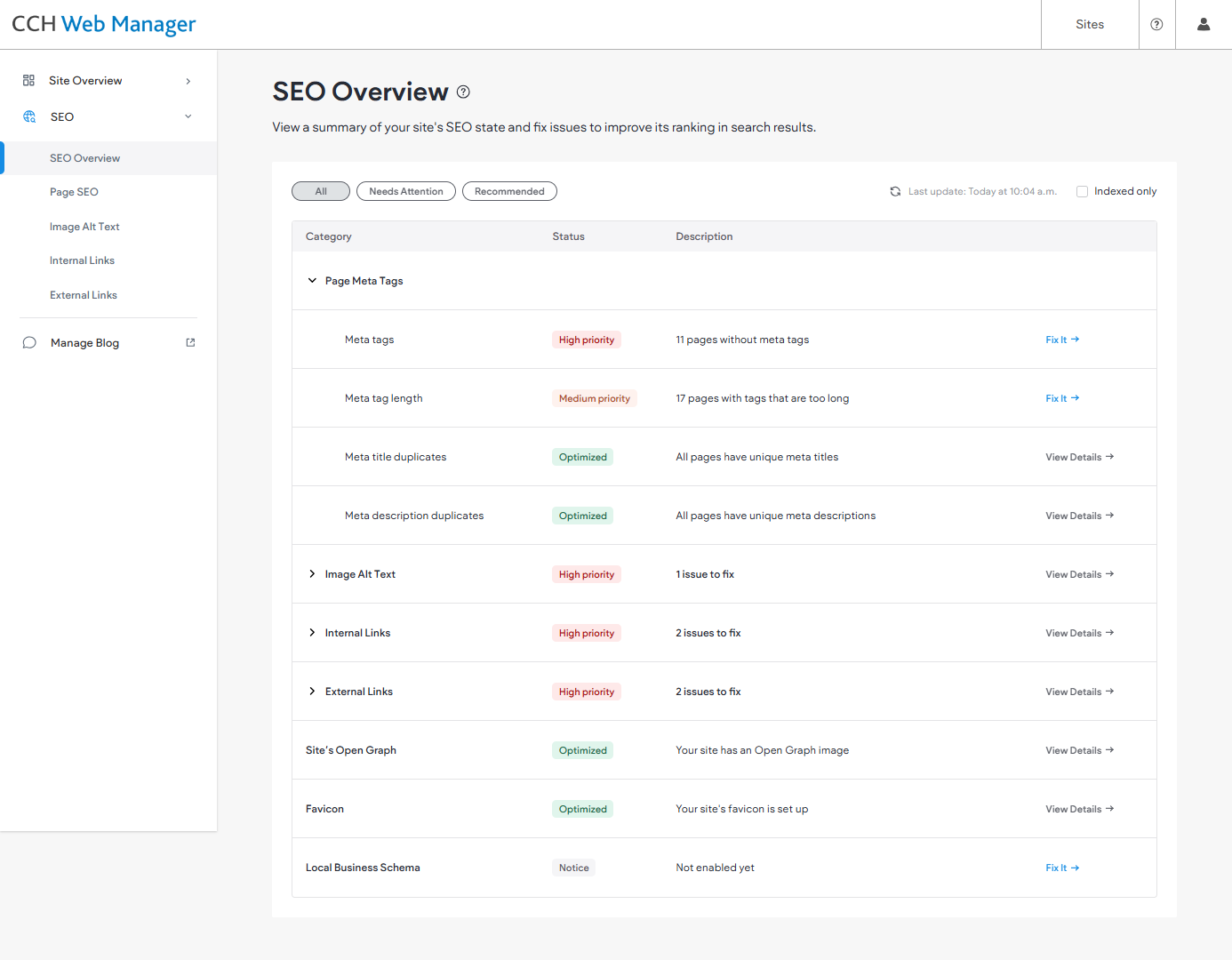
We believe your Search Engine Optimisation strategy including content, link building, page titles and more is best done by those who know your business best - you! We have put together a checklist to help you manage this yourself.
