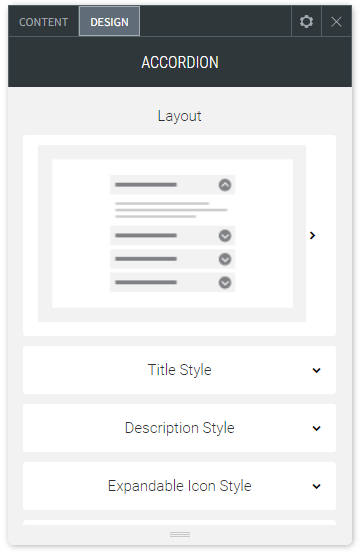Accordion Widget
The Accordion Widget can be used to expand additional content under main headings or titles.
To add the Accordion Widget:
- In the left panel, click Widgets.
- Click and drag the Accordion Widget into your site.
To learn more about adding widgets to your site, see Add Widgets.
Content Editor
To access the content editor, right-click the widget, and click Edit Content.
- Add a Title, Title heading type and Description
- Enable 'Show first item expanded' if you wish to have the top title panel expanded by default
- Enable 'Only show one item expanded' to only have one content panel expanded at a time
- Enable 'Enable FAQ Schema' if you would like Google to include FAQs about your business directly on their search results page
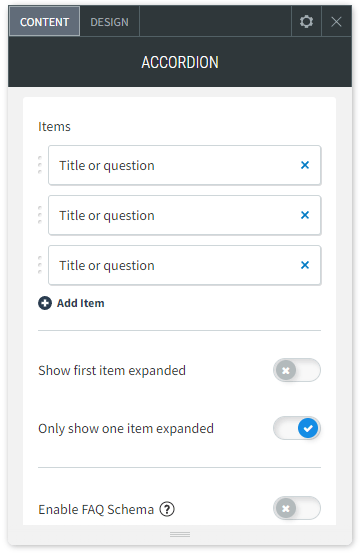
Design Editor
To access the design editor, right-click the widget, and click Edit Design.
- Select the Layout of the Accordion Widget
- Edit the font styles of the Accordion Widget's titles
- Edit the font styles of the Accordion Widget's Descriptions
- Edit the style of the expandable icon
- Edit the frame style of the Accordion Widget
- Edit the animation. This allows you to apply an entry animation of how the Accordion Widget appears on a page.
- Spacing - This allows you to adjust the spacing around the Accordion Widget