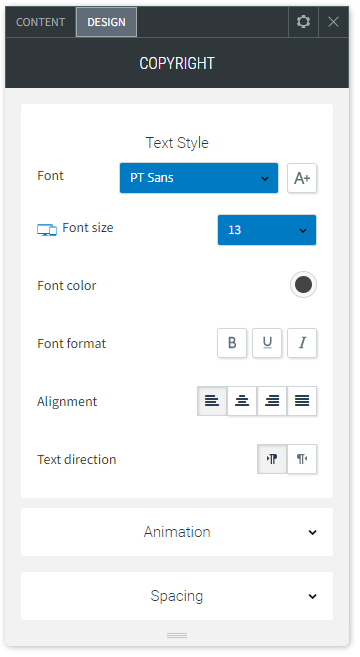Copyright Widget
The copyright widget allows you to place a copyright disclaimer with the copyright icon and current year on your site. The year will automatically update to the current year, and by displaying the correct copyright year it shows your visitors that your site is up to date.
To add the widget:
- In the left panel, click Widgets.
- Click and drag the Copyright Call widget into your site.
To learn more about adding widgets to your site, see
Add Widgets.
To learn more about creating page layouts using rows/columns and inner rows, see
Arranging Content
Content Editor
In the Description field add the content you want to display within the Copyright Widget along with your company name.
Click the Reverse icon/year position toggle to have the year and copyright icon appear to the left or the right of the text. The default is to the left.
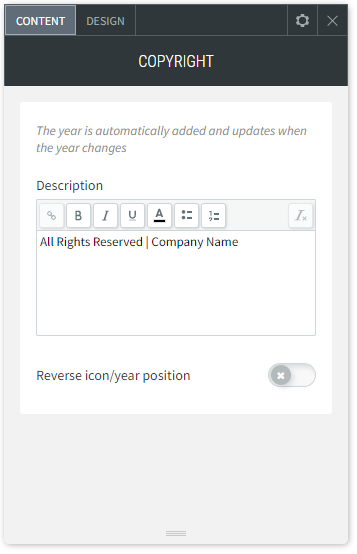
Design Editor
Select the font and color settings for the text.
Adjust alignment and text direction.
Edit the spacing of the widget.