Resources Widgets
If your website contains the MYOB or Xero widgets you can update the settings to match your MYOB or Xero affiliation.
MYOB Widget Content Editor
- Right-click the widget, and click Edit Content. Configure the following:
- Edit the Custom Introduction
- Show or Hide the MYOB logo
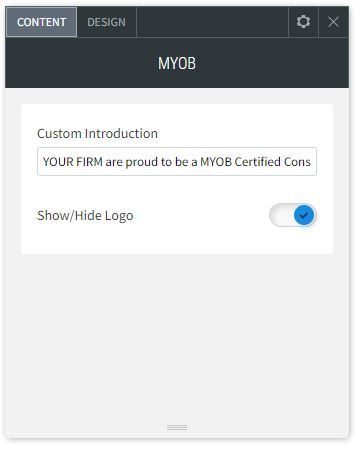
Design Editor
To access the design editor, right-click the widget, and click Edit Design.
Select the correct MYOB affiliation logo to display.
For information about design options that are not specific to this widget (for example, layout, style, or spacing), see Widget Design.

Xero Widget Content Editor
- Right-click the widget, and click Edit Content. Configure the following:
- Edit the Company Name field
- Enter the level of Xero partnership in the Partnership Level field
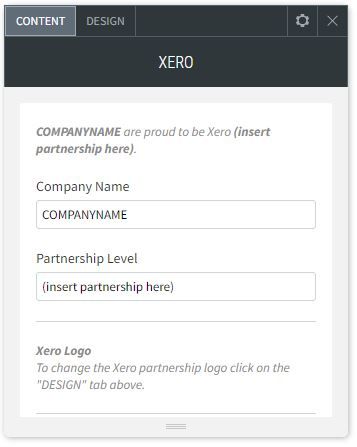
Design Editor
To access the design editor, right-click the widget, and click Edit Design.
Select the correct Xero partnership logo to display.
For information about design options that are not specific to this widget (for example, layout, style, or spacing), see Widget Design.

