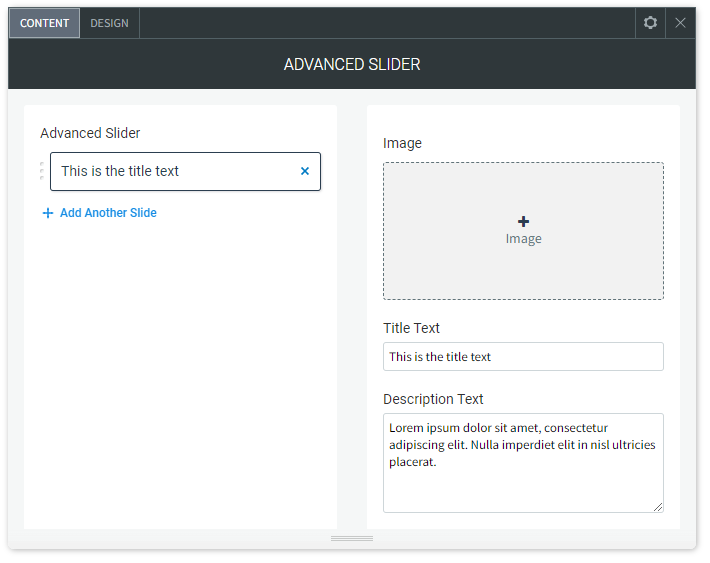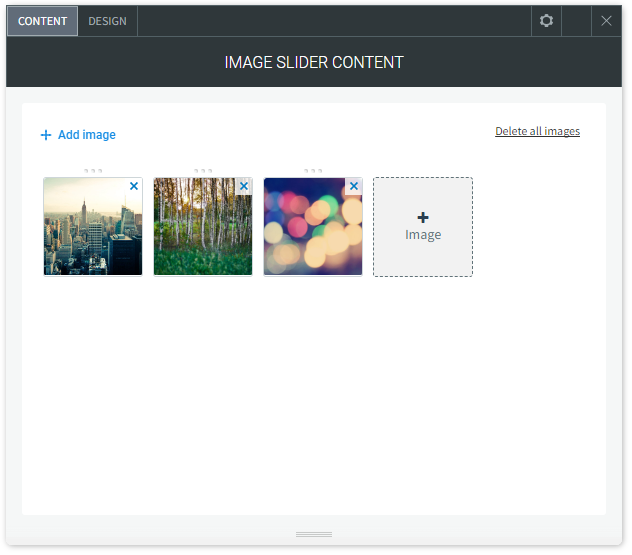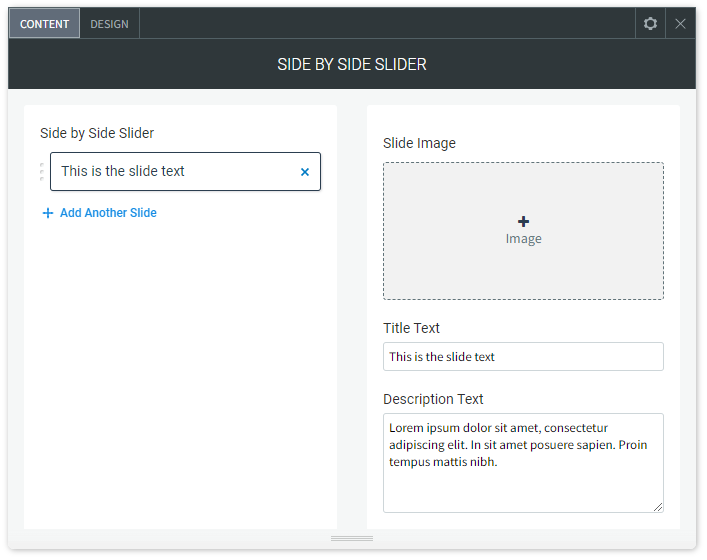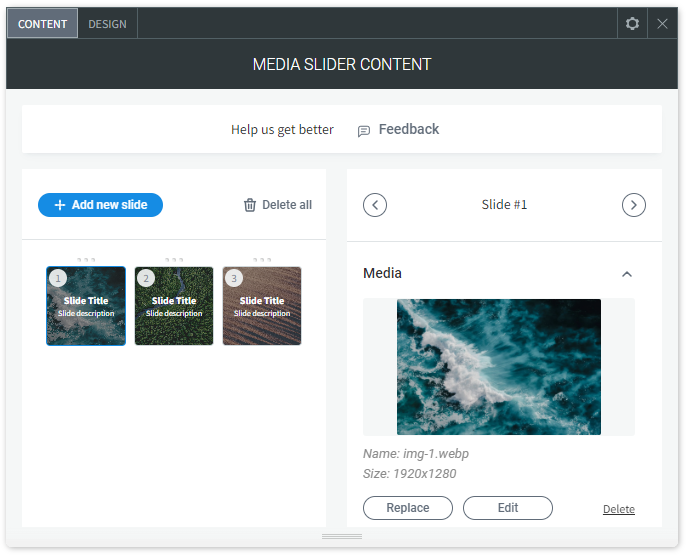Image Slider Widgets
Add an image slider widget to your site in order to display a set of images one after another in a row or column. You can add multiple images to display as a slideshow. Instead of having multiple image widgets cluttering your rows and columns, use a single image slider widget.
Grouping all of your photos into one widget is useful and saves a lot of space. However, certain cases require single images. For example, you may need a paragraph explaining a single image that cannot be included in a group of images in the image slider. To learn more about the image widget, see Image Widget.
Content Editor
To access the content editor, right-click the widget, and click Edit Content.
Slider Content & Design Settings
When editing the image slider settings please check the name/title of the image slider and select one of the options below to get the correct instructions.